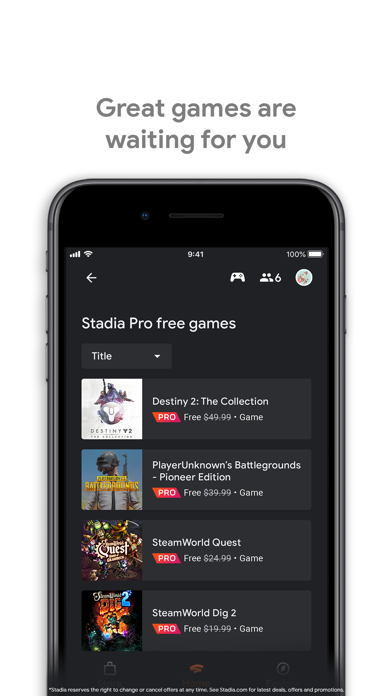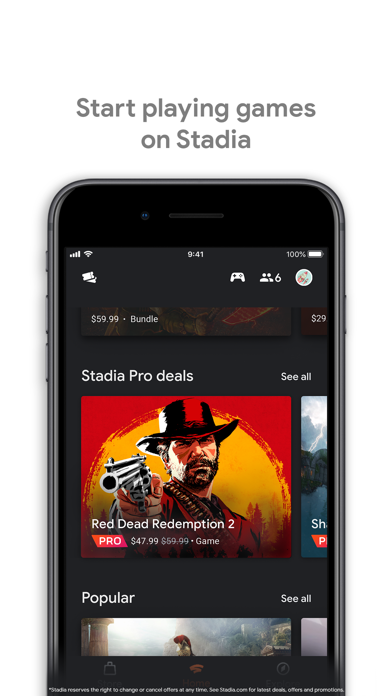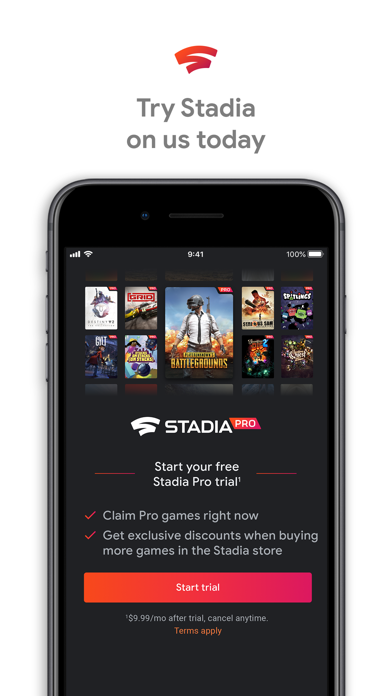
Stadia is one place for all the ways we play.
The Stadia app allows you to set up and manage Stadia across compatible devices. You can’t use the Stadia app to play games directly on an iOS device, but you can use the app to manage Stadia on other devices.
You can play games on televisions with the Stadia Controller and Google Chromecast Ultra. You can also play games on Stadia across laptops and desktops. Stadia also plays games on select mobile devices (not including iOS devices). See https://support.google.com/stadia for more details. To play Stadia, you’ll also need a code that will be provided to you with a qualified purchase, such as Stadia Founder’s Edition or Stadia Premiere Edition.
Play with one click.
The moment you purchase a game, it’s ready to play as long as you have Wi-Fi. Stadia takes care of all the game patches and updates so you never have to wait for a game download or in-game update again.
Smooth, beautiful, low-latency gameplay.
Stadia delivers a gorgeous picture at up to 4K and 60 FPS with HDR. Specific resolution, HDR, framerate, and gameplay experience will depend on your individual device capabilities, connection, available server capacity, and games. Stadia Pro subscription may be required for access to some features.
Always getting better.
Stadia is constantly being updated and improved. You won’t need to upgrade your console or PC hardware to play the latest games, because Stadia already does that for you behind the scenes.